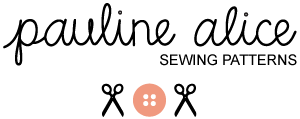a) Cookies and Web Bugs use for paulinealicepatterns.com
b) Typology, objective and running of the Cookies
c) How to deshabilitate the Cookies and Web Bugs on the main browsers
d) What happens if you disable Cookies
a) Use of Cookies on this page:
This web uses ¨Cookies¨, and other similar mechanics (from now on, Cookies). Cookies are files ent to a browser through a web server to registrate the User’s activities on a particular web or on all the webs, apps and/or services of the web paulinealicepatterns.com (from now on, Services). The first objective of Cookies is to facilitate the User a faster access to the different services of this web.Furthermore, Cookies are used to follow the whole shopping process in order improve the User experience.
This web uses Cookies to personalize and facilitate the User browsing. Cookies are only associated to a unique and anonimous User and his/her computer and don’t offer references that could lead to identification or User personal data. The User will be able to configurate his/her browser to inform and refuse Cookies installation sent by this web, without the possibility that it affects the contents access. Nonetheless, we would like to inform that the best running quality of the web page and some services offered could be unavailable.
Registered users that connect or are already connected could beneficiate from a more personalized and perfil-oriented, thanks to the combination of cookies stored data and personal data used during the register process. These users authorize expressly the use of this information with the indicated objective, without loss of their right to refuse or disable the use of cookies.
This web also uses Web Bugs, they are small and transparent images includd in emails. When the User opens the email, the image will be downloaded with the rest of the email and will allow us to know if a particular email has been opened or not, and the IP address where it was downloaded. This web can use this information for statistics and analitics on emails reception.
Cookies used in this web:
– osCsid: used to maintain the session open on the browser.
– avisopc: used to show the cookies policy notice.
b) Typology, objective and running of the Cookies:
Cookies, according to their terms, can be divided in session or permanent Cookies. The first ones expire when the user closes the browser. The second ones expire when the objective they serve is completed or when they are manually erased.
Additionally, according to their objectives, Cookies can be classified of the following manner:
EFFICIENCY COOKIES: this type of Cookie remembers your preferences for tools that can be found in the Services, so you don’t have to configurate the Service every time you use the web page. For example, in this typology are included:
- Sound and videos volume settings.
- Video transmission speed compatible with your browser.
- Objects saved on the “buying cart” in the E-commerce Services such as the shop.
GEO-LOCALIZATION COOKIES: these Cookies are used to know in which country you are when you seek a Service. This Cookie is totally anonimous, and is only used to help us orientate your location.
REGISTER COOKIES: these Cookies are generated when the User has been registered or after he/she has opened his/her session. They are used to identify him/her in the Services with the following objectives:
- Maintain the User identified, so that if he/she closes a Service, the browser or the computer and comes back afterwards or another day, he/she can still be identified and don’t need to connect again. This function can be supressed if the User clic on “close session” , the cookie will be erased and the User will have to start a new session to identify him/herself and access his/her account.
- Verify that the User is allowed to use some Services, as for example, a competition.
Additionally, some services can use plugs with social networks as Facebook or Twitter. When the User registers in a Service with credencials of a social network, he/she authorizes the social network to keep a persistent cookie that remembers his/her identity and guaranty access to the Services until expiration. The User can erase this cookie and refuse the access to the services through social networks updating his/her preferences on the specific social network.
ANALITICS COOKIES: Everytime a User uses a Service,the tool from an extern supplier (Google Analytics) generates an analitical Cookie on the User’s computer. This Cookie is generated only per visit, will be used during next visits to identify anonymously the visitor. The main objectives are:
- Allow anonymous identification of Users browsing through the “Cookie” (identifies browsers and devices, not persons) and the aproximative number of visitors and their time tendencies.
- Identify anonymously contents most visited and most attractive to Users.
- Knowing if the User is new or not.
Important: Unless the User registers on the web, the “Cookie” will never associate personal data that can allow to identify him/her. These Cookies will only be used with statistics objectives to help optimize User experience.
More information on privacy policy of these tools here:
| Google Analytics | Google Analytics is a simple, easy-to-use tool that helps website owners measure how users interact with website content. As a user navigates between web pages, Google Analytics provides website owners JavaScript tags (libraries) to record information about the page a user has seen, for example the URL of the page. The Google Analytics JavaScript libraries use HTTP Cookies to “remember” what a user has done on previous pages / interactions with the website. More information on Google Analytics Cookies usage. |
c) How to deshabilitate the Cookies and Web Bugs on the main browsers:
It is usually possible to disable cookies from the browser, or from a specific Service.
All modern browsers allow you to change the Cookies configuration. You can usually find these settings in ‘options’ or ‘Preferences’ on your browser menu. You can configurate you browser or you email box,or install free complements to avoid Web Bugs to download when you open your emails.
This web offers User orientation on the steps to access the Cookies configuration menu, and private browsing on every main browsers :
- Internet Explorer: Tools -> Internet options -> Privacy -> Configuration.
For more information, consult Microsoft support or the browser help.
- Firefox: Tools -> Options -> Privacy -> History -> Personal configration.
For more information, consult Mozilla support or the browser help.
- Chrome: Configuration -> Show advanced options -> Privacy -> Contents configuration.
For more information, consult Google support or the browser help.
- Safari: Preferences -> Security.
For more information, consult Apple support or the browser help.
d) What happens if you disable Cookies:
Some settings of the Services will be disable like, for example, stay identified, maintain objects in the “shopping cart” of the e-commerce Service, receive information directed to the location or viewing of some videos.
UPDATES AND CHANGES ON PRIVACY/COOKIES:
This web can modify the Cookies policy according to legistalive exigencies, norms, or with the objective of adapting the policy to the Agencia Española de Protección de Datos, for this Users are welcome to visit this section regularly.
When significative changes are made to the Cookies policy, registered users will be informed by email.